Mobile App
Download our Mobile App
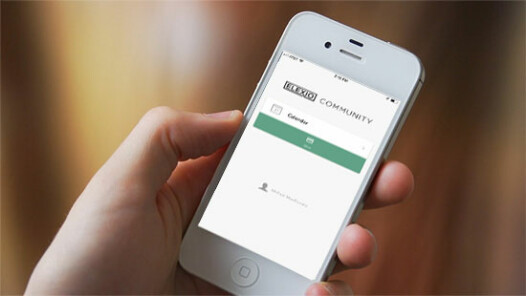
Stay connected with us through our mobile app, "Elexio Community." This is a great way to view our upcoming events calendar and access mobile giving. Follow the instructions below and get connected today!
Installing on iOS iPhone
Enter the App Store, search for "Elexio Community".
Installing - Android
Enter the Google Play Store, search for "Elexio Community".
Once you download the app follow the instructions below to access our Faith Worship mobile account.
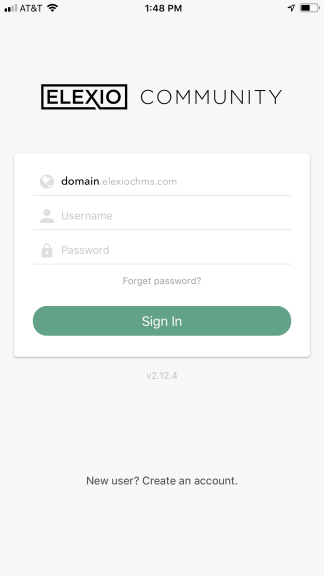 1. launch the Elexio Community app on your phone. You will be prompted to enter some information. Where you see the word "domain" replace it with "faithworship". It should look like this when you're done, faithworship.elexiochms.com
1. launch the Elexio Community app on your phone. You will be prompted to enter some information. Where you see the word "domain" replace it with "faithworship". It should look like this when you're done, faithworship.elexiochms.com
2. Enter your user name and password. If you are unsure what your user name and password is, click the "forgot password" link. Then enter your email address and the system will send your information to you.
3. Once you're logged into our account you will have access to view all our upcoming events, access mobile giving and view / edit your personal and family profile.
